Table of Contents
Character rigging in Blender is a process of creating a skeleton for a 3D model, in order to make blender character animation and give it the ability to move.
how to rig character in blender 3 :
- The rigging process involves: adding bones to the 3D model, assigning them to the mesh, weight painting, and adding constraints such as blender IK and controllers.
- the rigging process is necessary for creating and animating 3d characters, and Blender 3.5 offers powerful tools and addons for character rigging.
In this article, I will show you how to use rigify blender free addon to create a rig character quickly and easily and create realistic animations in blender software.
- Buildify FREE Building Addon for Blender!
- Blenderkit Addon For Blender 3.5
- Blender 3.5 New Features Explained
- Make Money With Blender For Beginners 2023
- Easy Character Rigging in Blender 3.5
Blender character rigging with rigify addon :
rigify addon :
Rigify free addon for blender is an incredibly useful tool for animators and 3d character modelers. This free addon allows users to quickly generate a custom rig that can be used to animate characters and objects. It is incredibly user-friendly and easy to use.
Blender rigify addon features :
- allowing users to create rigs with features such as blender IK switching.
- stretchy bones
- custom controls
- Rigify addon also includes a library of preset rigs that can be used right away or customized to meet the user’s needs.
With this free addon, animators can quickly create rig that is customizable and powerful, saving time and effort.
1. install rigify blender addon :
How to install addons in blender, To begin :
- click Edit then select Preferences.
- go to the Blender Addons tab.
- Search for Rigify addon.
- enable it.
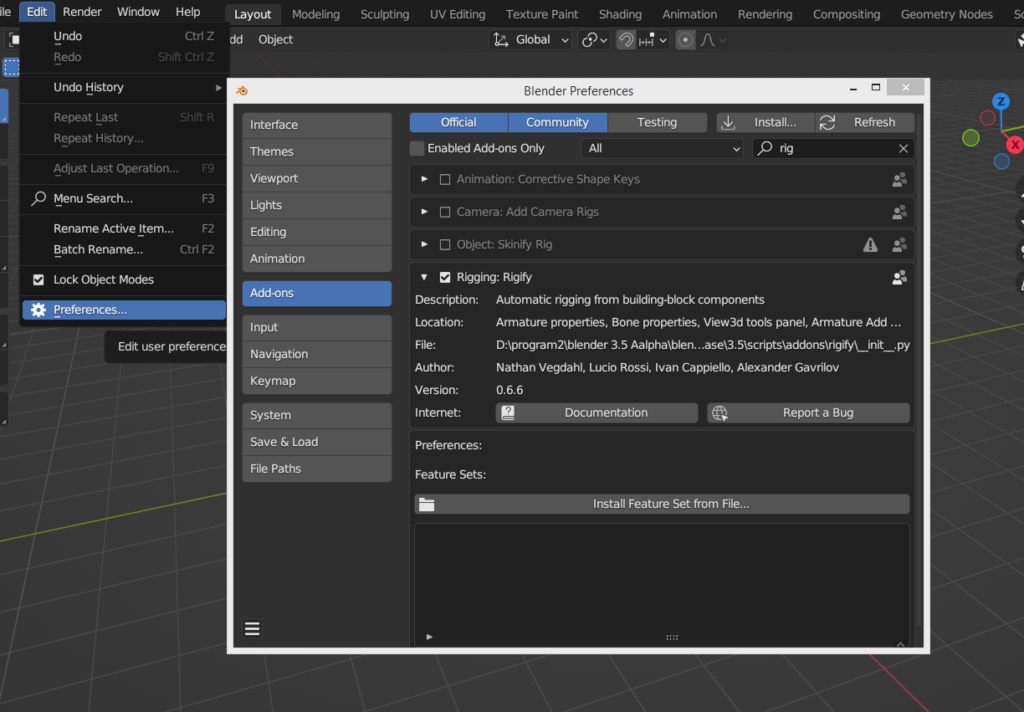
Your addon will now be installed and ready for use. Some blender add-ons may require additional steps to install, so be sure to check the documentation for any specific instructions. With the right addons installed, you’ll be able to unlock powerful new features and save time on your 3D modeling projects.
2. Add armature in blender 3.4 :
how to add armature in blender: Adding an armature in Blender is easy :
- select the object you would like to add armature to it.
- click shift + A, and select armature.
- chose the type of armature you wish to use.

Now armature will be created in the blender 3D view window. Finally, you can adjust the size and position of the armature
Once you have positioned the armature to your liking, you are now ready to animate your blender character.
3. Generate rig blender 3.3 :
how to generate rig and rig controls in blender :
Generating rigs in Blender is a great way to add realism and flexibility to a 3d character animation project.
It allows for more complex 3d character movements and interactions and can be used to create a 3d animation that looks and feels more natural. To generate a rig in Blender, you will need to :
- select the armature.
- go to object data properties.
- click generating rig button
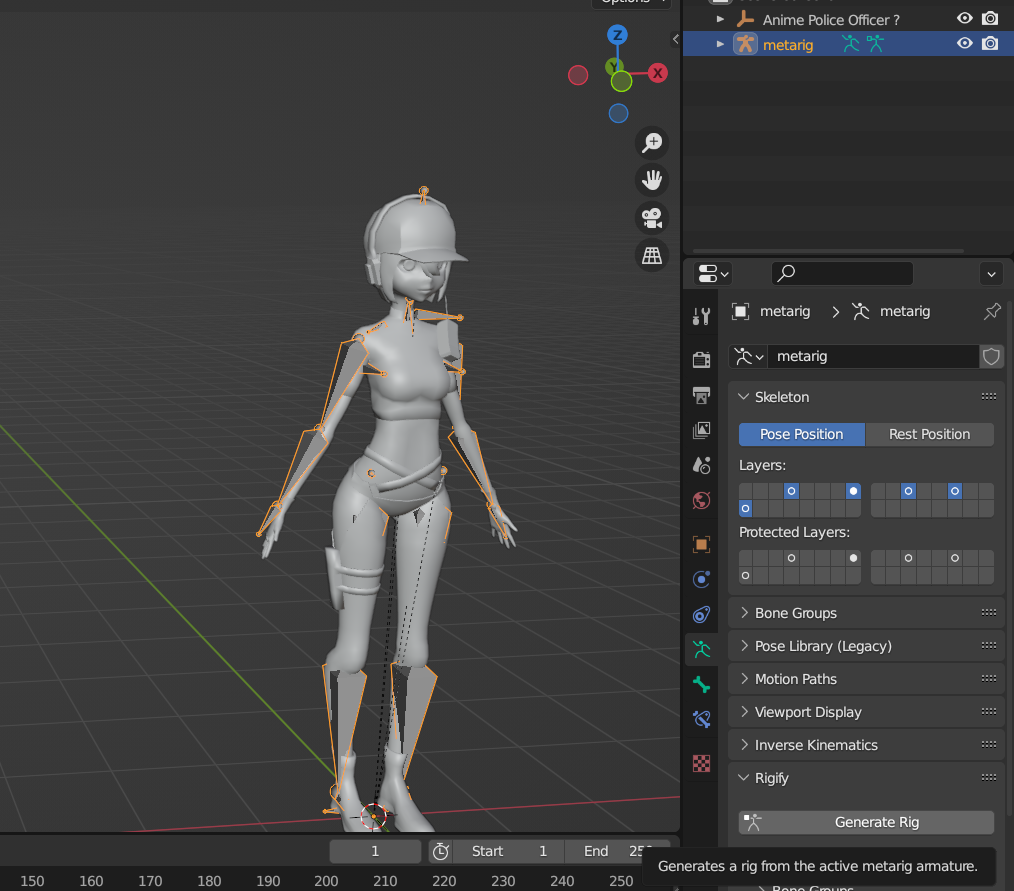
4. parent object to armature blender 3 :
just assign bones and controls or assign weight and constraints to the rig. After this, you can then animate with the rig, adding movements and effects that bring your 3d characters to life.
- select your 3d character then click shift + select the rig.
- right-click, go to parent then press with automatic weights.

With a little practice and patience, you can create an amazing rig in Blender that will help you create stunning 3d animations.
Can you import blender rig to unity 3d?
The IK you’ll probably have to do inside unity, those are constraints bone by blender, unity has its own systems for that.
Can you import blender animations to unity?
Yes, you can make your animations in blender and export the animated model or armature to use in unity.
What buttons do I press to drag the bones to align with my model?
Same as any object, select and press the G key.
How to export blender animations to unity 3d?
to export your animations in blender to unity, you need to export it as FBX, disable “add leaf bones” and enable “deform bones only” that way when you import into unity 3d you will have your 3d model with your skeleton and animations.
How to rig face and fingers in blender with rigify ?
use the normal human skeleton instead of the basic one it also comes with face and finger bones!.
What’s the name of that rig in blender 3.5?
the same menu you would use for this rig, but instead of going into the “basic” submenu where you find ” basic human meta rig” there should be something called just ” human meta rig” (or something close to that, I can’t check to make sure at the moment but it should be pretty straight forward to find if you have the rigify add-on enabled 🙂 .
What if I create the rig by myself With complex characters, wearing layers of stuff, and automatic weights, Will that give you a messy result?
Of course, rigify blender addon is for quick and easy rigging, as with most things, doing things manually with a skilled hand will give you better results than A.I. generated stuff.
what if it has jiggle physics?
There are lots of ways to do that, in general, just make the rig and animate it with a program called Cascadeur. it uses A.I. to pose your rig in a good-looking way.
Can I use just use mixamo animations in blender?
Mixamo animations are great for short-term projects like games or as placeholders but they’re really subpar on most of the 3d models I’ve used them with. knowing how to rig and animate your own models is an important skill.
Rig problem mesh gets messed up. How to clean that? and face rig?
if the mesh gets all messed up, you may not have the bones aligned to the mesh very well, if you do, you’ll have to go into weight painting mode and clean up some of the automatic weights.
usually, that’s not needed but if you have a particularly complex or unusual mesh, you may need to. if you need a face rig too, just use the “human-(meta-rig)” instead of the basic version. with doing a face rig, getting the bones aligned correctly is a lot more difficult though so be sure to take the time to give a lot of attention to detail.
How to retarget for UE5 mannequins?
make a skeleton you can use to animate your own animations with your own models, so there shouldn’t be a need to retarget to an existing skeleton.
